The Ergonomic Challenges of Working from Home

How to keep your low back, neck, and shoulders safe during quarantine, with supplies from home! An ergonomic guide.
Hello readers and welcome back to another one of my blogs! I am taking a quick side step away from the 4 part blog series So You Think You Can Run? to discuss working from home and the ergonomic challenges that may pose.
After being on the computer so much this last week or so has made me realize the importance of a proper economic set up while working from home. If most of you are like me I do not have the luxury of owning an ergonomic chair or having a sit stand desk to work from. However, I do have some tips and tricks to make sure that you keep your low back safe and to prevent neck and shoulder pain from occurring.
Hello Couch, My New Home Office
I have noticed that I like to do a lot of my work from my couch. I have these nice south facing windows that get a ton of sunlight. I get to listen to birds chirping all day long and I enjoy seeing them travel from tree to tree in search of seeds. I feel lucky to be right in the heart of Vancouver’s West End.
As great as the view from my couch can be, it sure doesn’t offer a lot of lumbar support when I’m working from it. Nor do I have an appropriate height of my laptop when I’m typing. Here is a picture of me in a very unergonomic position.

See how my head sits forward on my shoulders? The muscles in the back of my neck are working overtime right now to keep my heavy head upright. My shoulders are rounding forward as well. Both of these poor postural issues can lead to headaches, neck and shoulder pain, and numbness, tingling and poor circulation in the arms and hands. My low back isn’t any better. You can see how it is rounded out as well, which is greatly increasing my chances of causing a bulging or herniated disc. Ask anyone who has had this happen to them and they will most likely say it was the most excruciating pain they have ever felt in their life. Disc injury can lead to shooting pains in the low back and legs, numbest or tingling into the legs or gluts, as well as muscle weakness in the lower body. No fun at all.

Now doesn’t this picture already look better? I started by placing a pillow into the small of my back to maintain its natural arch. This prevents rounding of the low back and will help prevent any disc issues from occurring. By simply using lumbar support we can see that the rest of the posture improves, however, we can still do better.
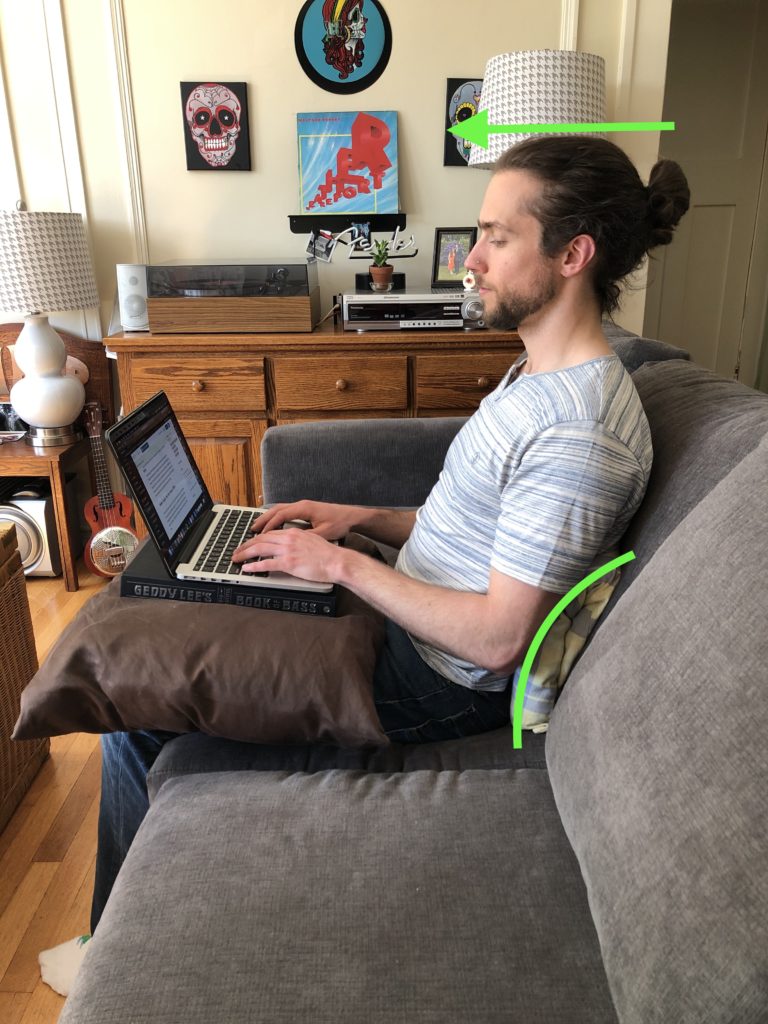
Excellent! This is a much more sustainable posture. I have added a second pillow onto my lap as well as a book for my laptop to rest on. Now I am no longer tilting my head so far down and forward to look at my screen. This takes a lot of pressure off of my neck and shoulders. Having my laptop on the pillow makes it easier to tilt it back and forth so that my hands can rest ergonomically without putting pressure on my wrists or using my shoulders to hold my arms up. Feet should be planted on the ground. If your feet can’t touch the ground while sitting with your back all the way to the backrest try placing a book underneath them. If you feel comfortable sitting with your legs crossed, use the same principles as mentioned previously.

Add a book to support feet if necessary. 
Sitting crosslegged I still use lumbar support.
Apply the same principles we discussed above to any work station. Here is another picture of me working from my kitchen table. I always make sure I have adequate lumbar support and I keep my computer close enough to me so that my arms aren’t too far outstretched.

*** An Ergonomic Disclaimer ***
Now that we have you all set up in a very lovely ergonomic position, I do need to add a disclaimer. Even with absolutely perfect ergonomic posture, you still need to get up every half hour or so to move around, do some exercises, or stretch (I will be doing another blog on common office stretches soon). The human body was not made to sit for long periods of time. We evolved as hunter gatherers over the course of millions of years. The personal computer has only been around for 45 years. We got some time yet before our bodies are used to this abuse. So please get up and move around, grab a glass of water, stretch, wake up those gluts, or go for a nice walk around the block (yes, even if its raining). Your body will thank you!
Well that’s it for now. I’m sure there are going to be lots of questions regarding ergonomic work stations at home so I will try to do my best to answer them. The most important thing to take away from this blog is making sure you have adequate lumbar (low back) support, proper computer height, and getting up often from your work space to move around. Moving lots will help prevent pain. And pease don’t wait to feel pain! Be proactive and move. Like right now. Get up.
Best in health,
Clayton Giles, RMT
Your Wellness at Work
clayton@yourwellnessatwork.ca